YouTube to MP3 Converter Apps: Which One Should You Choose?
In today’s fast-paced world, the convenience of listening to audio offline has made YouTube to MP3 converter apps incredibly popular. These tools allow users to extract audio from YouTube videos and save it in MP3 format, making it easy to enjoy music, podcasts, or any audio content without an internet connection. However, with so many apps available, finding the right one can be a challenge. This guide will help you choose the best YouTube to MP3 converter app to suit your needs while ensuring safety and quality.
What to Look for in a YouTube to MP3 Converter App
Before diving into the options, it’s essential to understand the key features to look for in a converter app:
- Ease of Use
A good app should have a straightforward interface that makes it easy for anyone to convert videos into MP3 files without technical expertise. - Audio Quality
Look for apps that offer high-quality MP3 downloads, ideally up to 320kbps, for an excellent listening experience. - Speed and Efficiency
The app should process conversions quickly, saving you time and effort. - Compatibility
Choose an app that works on your preferred device, whether it’s Android, iOS, or desktop. Some apps even offer cross-platform compatibility. - Safety and Security
Ensure the app you select is free of malware and respects your privacy. Avoid apps that ask for unnecessary permissions. - Extra Features
Additional options like batch downloads, format conversions, or built-in search capabilities can enhance your experience.
Top YouTube to MP3 Converter Apps to Consider
Here are some of the most reliable and popular YouTube to MP3 converter apps:
1. 4K Video Downloader
- Key Features:
This app is known for its versatility and high-quality downloads. It supports multiple audio formats, including MP3, M4A, and OGG, and allows you to download entire playlists or single tracks. - Compatibility: Available on Windows, macOS, and Linux.
- Why Choose It: If you’re looking for batch downloads and superior audio quality, this app is a solid choice.
2. SnapTube
- Key Features:
SnapTube is a user-friendly mobile app that offers fast conversion and download speeds. It supports both audio and video downloads from various platforms like YouTube, Facebook, and Instagram. - Compatibility: Android only.
- Why Choose It: Ideal for users who want an all-in-one app for downloading content across platforms.
3. YTMP3 (Web-Based)
- Key Features:
This free online tool is simple and effective, allowing you to convert YouTube videos to MP3 without installing any software. - Compatibility: Works on any device with a web browser.
- Why Choose It: Perfect for occasional users who want a quick solution without downloading an app.
4. Vidmate
- Key Features:
Vidmate offers a built-in search engine and a sleek interface for downloading and converting videos to MP3. It also supports multiple resolutions and audio quality options. - Compatibility: Android.
- Why Choose It: Great for users who want a fast, efficient app with a clean design.
5. Freemake Video Converter
- Key Features:
Freemake is a desktop app that supports a wide range of formats and lets you edit and customize your downloads. - Compatibility: Windows.
- Why Choose It: Ideal for users who need more advanced features like trimming and format customization.
How to Use a YouTube to MP3 Converter App Safely
To ensure a safe and secure experience, follow these tips:
- Download from Trusted Sources: Always use the official website or app store to download converter apps.
- Read Reviews: Check user reviews and ratings to verify the app’s credibility.
- Avoid Ad-Heavy Tools: Be cautious of apps that bombard you with ads or redirects to suspicious sites.
- Check for Malware: Use a reliable antivirus tool to scan downloads for malware or viruses.
Legal Considerations for YouTube to MP3 Conversion
While YouTube to MP3 conversion is convenient, it’s essential to understand the legal implications. Downloading copyrighted material without permission may violate YouTube’s terms of service and copyright laws in your country. To stay compliant, only convert videos that are in the public domain or those you have permission to use.
Conclusion
Choosing the right YouTube to MP3 converter app depends on your specific needs, device compatibility, and desired features. Tools like 4K Video Downloader and SnapTube offer premium features, while free options like YTMP3 provide a quick and simple solution. Regardless of the app you choose, always prioritize safety, quality, and legality to ensure a hassle-free experience.
With the right app, you can enjoy your favorite YouTube content offline, making your listening experience more convenient and accessible.



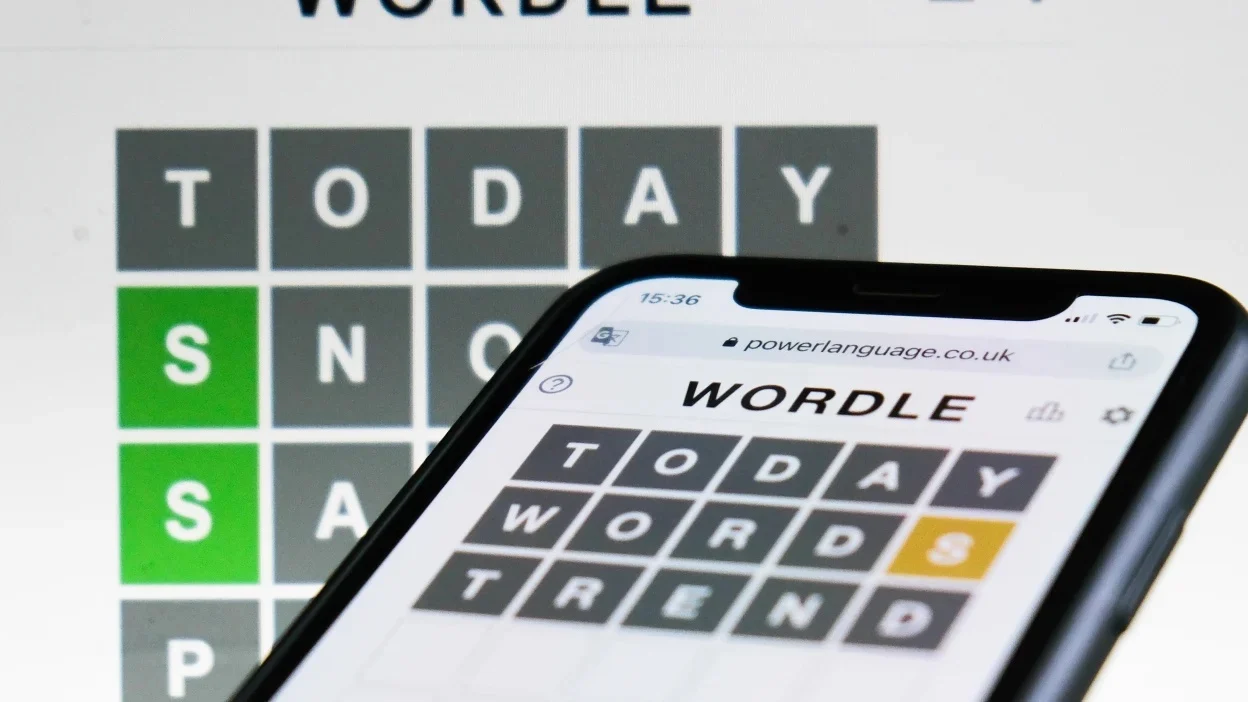










Post Comment